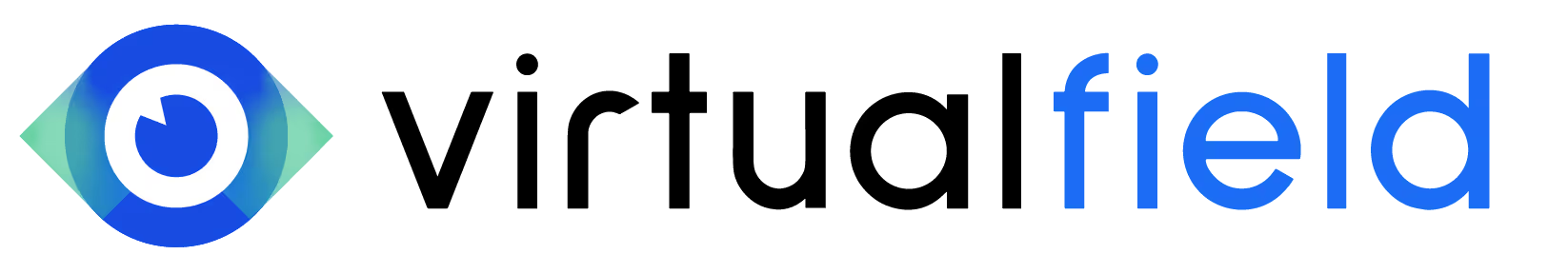There is never a good time, or a best time, or a right time, or even a not-so-bad time to make a procedural change to your patient records. The frustrating reality, however, is that if you have been storing your patient visual field data on a tabletop perimeter like a Humphrey Visual Field analyzer, there will come a time when you’re forced to address the inaccessibility of years (maybe even decades) of patient data. That moment is likely to come unexpectedly, on a high-volume afternoon when your tabletop field analyzer reaches its end-of-life.
There may never be a good time to address your patient record storage workflows proactively, but there is absolutely a terrible time to be forced to address it, and an inoperable tabletop perimeter is that moment.
The Humphrey Field Analyzer has been available for visual field testing since 1984. You know what else is over 40 years old? Dot Matrix printers, floppy disks, fax machines, beepers, and VCRs. Technology, like business operations, evolves. In so many cases, what was once considered the pinnacle of technological capabilities is now simply flawed by limitations. If you’re not able to easily download patient reports, store them in the cloud, and integrate them into your EMR/EHR, and if your patient record strategy involves crossing your fingers that your Humphrey never breaks, you’re at risk of an impending record access headache.
It’s time to move from a legacy perimeter to a portable, fully accessible, and inclusive visual field and vision testing solution with cloud storage capabilities. But we get it; you’re wondering, what happens to decades of legacy patient records? How can I continue monitoring my patients’ progression analysis?
The good news is that re-baselining your patients with a virtual visual field device is easier than you may realize. Most importantly, it’s the critical first step in untethering yourself from a device as future-proof as a tube TV.
Why Re-Baselining Is Necessary
Traditional visual field analyzers, such as the Humphrey, store patient data locally on the device itself. That means when you transition to a new system, especially one that offers cloud-based storage, you’re not automatically transferring years of visual field history.
Additionally, each visual field machine uses proprietary algorithms and testing strategies. The Humphrey, for example, relies on the Swedish Interactive Threshold Algorithm (SITA) to optimize test time and accuracy. In contrast, Virtual Field utilizes the BOLT algorithm, which is designed explicitly for VR-based environments and emphasizes both speed and sensitivity within a headset format. Because these algorithms differ in how they present stimuli, measure thresholds, and interpret patient responses, results from the two devices may not be directly comparable, even when the patient's visual status is stable.
That’s why re-baselining is critical. It establishes a new clinical benchmark within the VR platform, allowing for consistent and meaningful ongoing comparisons.
Step-by-Step: How to Re-Baseline Visual Field Patients
1. Identify Which Patients to Prioritize
Start with the patients who:
- They are monitored regularly for glaucoma, neuro-ophthalmic disorders, or retinal disease.
- Have unreliable or inconsistent results on your current machine.
- Have expressed discomfort or fatigue during traditional visual field testing.
- Would benefit from portability (e.g., home testing, limited mobility, pediatric or older patients).
- Consider creating a phased plan to re-baseline patients by diagnosis or visit frequency.
2. Choose the Right Virtual Visual Field Device
There are multiple VR-based options on the market, but not all are equal. Look for:
- A device validated by peer-reviewed studies.
- A device that enables progression analysis.
- Testing strategies that align with clinical standards (e.g., threshold, suprathreshold, Esterman).
- Cloud-based storage that allows easy data access and comparison.
- Compatibility and integration with your EMR/EHR
The best visual field analyzer for your practice will combine diagnostic accuracy with workflow efficiency and a better patient experience.
3. Conduct the First Baseline Exam
Schedule the patient's next routine visual field exam using the new VR visual field device. This test becomes the new reference point for future comparisons. During this visit:
- Document the switch in the patient’s chart.
- Note any visual field defects already established through prior testing.
- Explain to the patient that this new test will become their new baseline for comparison.
If needed, perform two tests spaced a few weeks apart to improve reliability and ensure the patient is comfortable with the new device.
⭐️ Bonus Content: To help you prepare your patients for their visual field test, and ensure they feel informed and comfortable, download our patient handout, What to Expect from Your Visual Field Test Today which can be shared via patient portal or displayed in your exam room.
4. Educate Your Team
Ensure that your technicians and staff understand the rebaselining process and can effectively explain it to patients. Emphasize that the change is not a reset in care but a transition to a new platform for improved long-term monitoring. Training should also include:
- Navigating the new device interface.
- Exporting or accessing test results via the cloud.
- Understanding any differences in test strategy or output.
5. Store Historical Data Securely
Although historical data from your traditional visual field analyzer may not be directly transferable to the new platform, it remains valuable. Consider exporting PDFs or screenshots from your old system to store in the EMR for reference.
6. Monitor Progression with Confidence
Once a patient has been re-baselined, all future testing on the virtual visual field machine can be interpreted as a continuous series of results. Many cloud-based platforms even offer built-in progression analysis and trend graphs, simplifying clinical decision-making.
The Benefits of Moving to a Virtual Visual Field Device
While the re-baselining process may sound like a temporary hurdle, the long-term benefits are substantial:
- Cloud-Based Data Storage: Eliminate the risk of lost data due to hardware failure or aging machines.
- Portability: Conduct visual field testing in different rooms, off-site locations, or nursing homes.
- Improved Patient Experience: VR testing is faster, more comfortable, and less anxiety-inducing than traditional bowl-style perimetry.
- Streamlined Workflow: Reduce bottlenecks and free up space taken by legacy machines.
- Future-Proof Technology: Virtual devices are frequently updated via software, helping you stay ahead of diagnostic trends.
Final Thoughts and Additional Resources
Re-baselining your visual field patients will require some planning, technician time, and patient communication. Still, it's a one-time effort that will help you scale your patient testing and monitoring process for the future.
Want to know more about getting started with virtual visual field exams? Read this blog.
Want to transition slowly to a virtual visual field device before getting rid of your Humphrey? Learn how to use a virtual visual field machine alongside a tabletop perimeter.
Need help choosing a virtual visual field device? Read the nine must-have features to look for in a modern solution.
About Virtual Field
Virtual Field delivers an exceptional eye exam experience. Eye care professionals including ophthalmologists and optometrists examine patients faster, more efficiently, and more comfortably than ever before. Exams include Visual Field, 24-2, Kinetic Visual Field (Goldmann Perimetry), Ptosis, Esterman, Color Vision, Pupillometry, Extraocular Motility (EOM), and more.